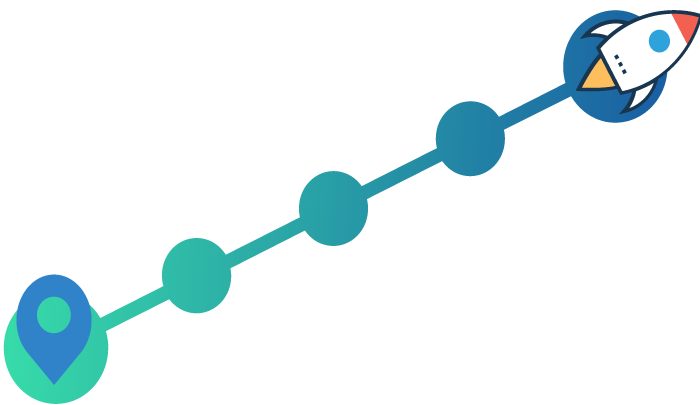Umbraco 15 is developed on the latest .NET 9 (ASP.NET Core 9) framework, providing advancements in speed, security, and scalability. This foundation offers developers a modern platform to create responsive and secure applications with reduced overhead.
Benefits for Users and Developers
- Enhanced Performance: Features like HybridCache and the .NET 9 foundation result in faster load times and efficient resource usage, improving the overall user experience.
- Improved Multilingual Support: Block-Level Variations simplify the management of multilingual content, ensuring consistency and reducing complexity for content editors.
- Modern Editing Experience: The Tiptap Rich Text Editor offers a user-friendly interface with advanced customization options, making content creation more intuitive.
- Secure Integrations: Client Credentials enable safe and automated system interactions, streamlining workflows and enhancing security in API communications.
- Future-Ready Development: Building on .NET 9 ensures that applications are developed on a modern, secure, and scalable platform, accommodating evolving technological demands.
These enhancements position Umbraco 15 as a robust and flexible CMS, catering to the needs of developers and IT teams focused on creating high-performance, scalable, and secure web applications.
And there is more on the horizon……
Umbraco 16, scheduled for release on June 12 this year, is poised to introduce several enhancements aimed at improving performance, scalability, and user experience for both developers and content editors.
Key Features and Benefits
Discover Umbraco’s key features below.
1. Support for Containerization
Umbraco 16 is expected to include support for containerization, facilitating deployment within containerized environments. This advancement aims to enhance scalability and streamline deployment processes, benefiting development and operations teams.
2. Reusable Content
The introduction of reusable content features will allow content editors to manage and repurpose content more efficiently across various sections of a website. This capability is designed to reduce redundancy and maintain consistency throughout the site.
3. Enhancements to Product Add-ons
Umbraco 16 plans to bring improvements to various product add-ons, including Deploy, Workflow, and Commerce. These enhancements aim to provide more robust and flexible tools for developers and content managers, facilitating smoother workflows and expanded e-commerce capabilities.

What do these upgrades mean for you?
Keeping up with Umbraco CMS releases is essential for security, performance, and new features. However, you don’t necessarily need to invest in every single upgrade. Here’s a practical approach:
1. Understand Umbraco’s Release Cycle
Umbraco follows a structured release cycle:
- Patch releases (frequent, e.g., 13.1, 13.2): Small updates with bug fixes and security improvements.
- Minor releases (every 6 weeks, e.g., 14.0 to 14.1): New features but backward-compatible.
- Major releases (yearly, e.g., 13.x to 14.x): Can include breaking changes, requiring more effort to upgrade.
At Element 78, as part of our proactive support package, we work closely with client to advise and prioritise security and patch updates and plan for minor and major upgrades strategically in line with the website and business strategy.
2. Upgrade Strategy
- Patch releases → Always update as soon as possible. They don’t break existing functionality.
- Minor releases → Upgrade if you need the new features or bug fixes, but not always necessary immediately.
- Major releases → Evaluate whether the new version’s benefits outweigh the effort to upgrade. You may need development resources for breaking changes.
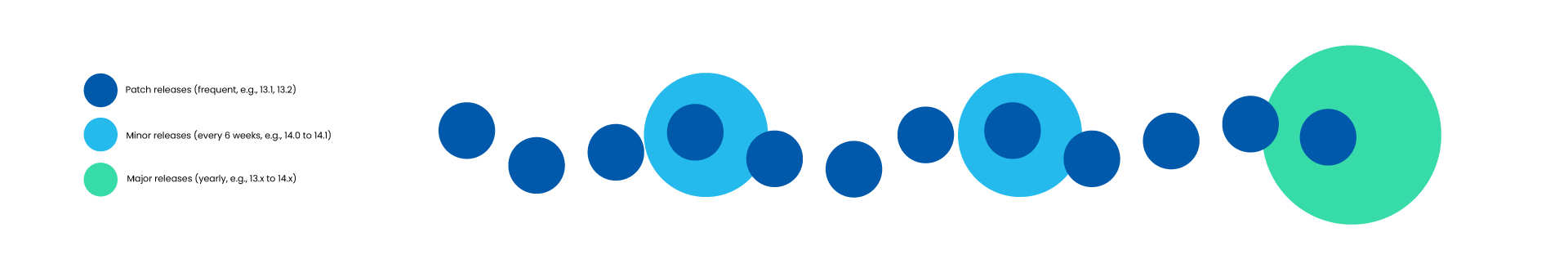
3. Use Long-Term Support (LTS) Versions
If your website is on an LTS version (e.g., Umbraco 12 LTS, 13 LTS), it will receive bug fixes and security updates for a longer time. This gives you more time to plan major upgrades.
4. Budget for Periodic Upgrades
If you're on an older version (e.g., Umbraco 8 or 9), upgrading may require a rebuild. Instead of waiting for years, schedule an upgrade every 1-2 years to keep up with modern technology without a massive investment all at once.
If you are considering an upgrade or advice on how to proceed, we would be happy to talk through your options.